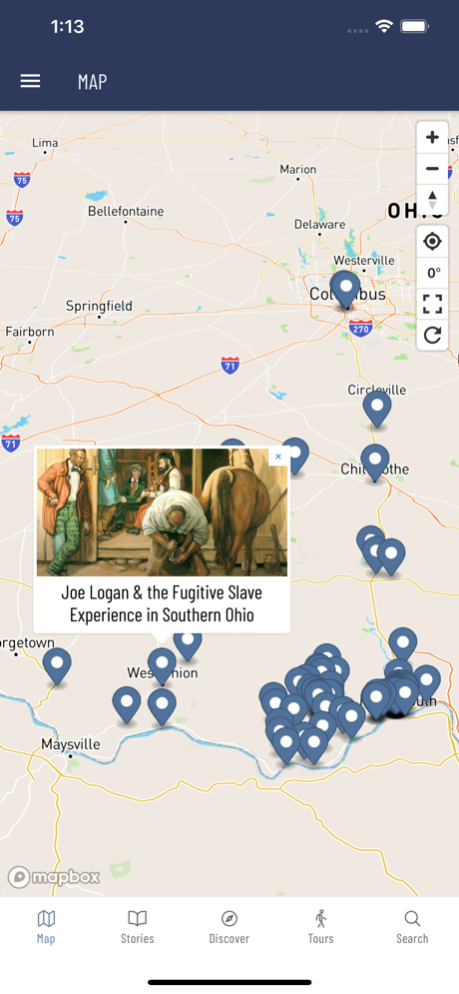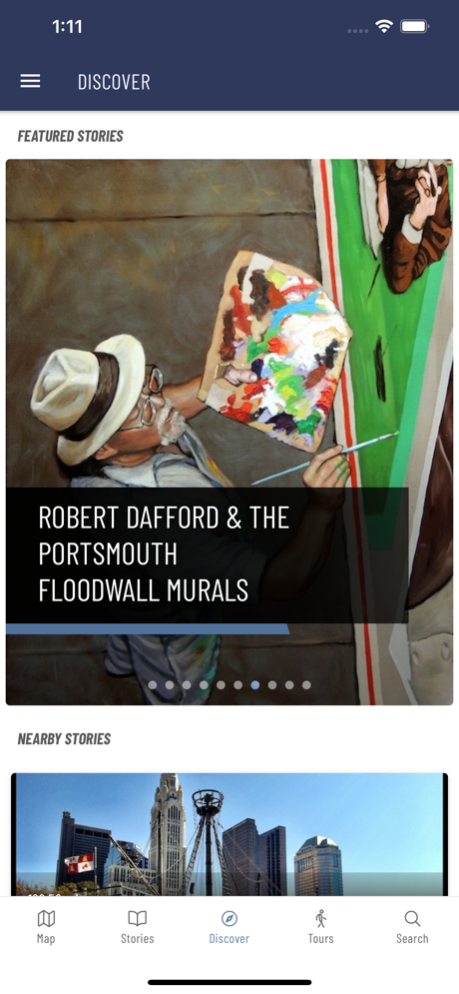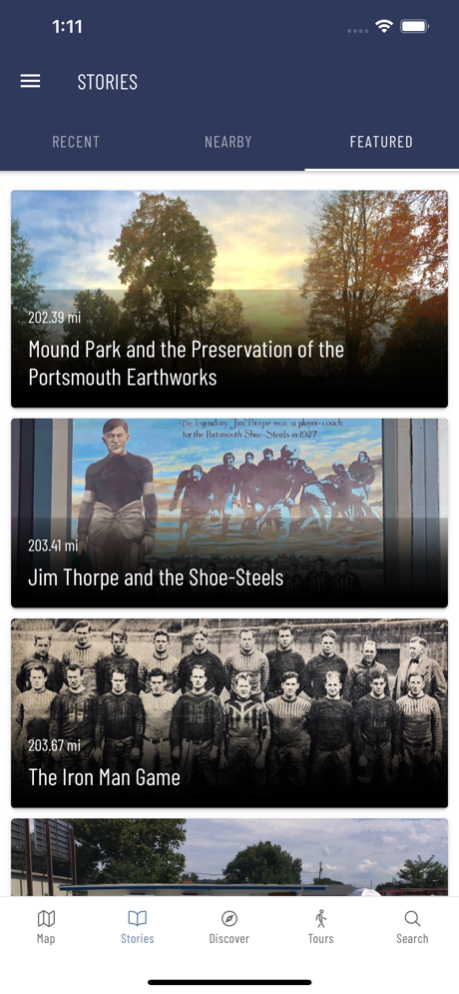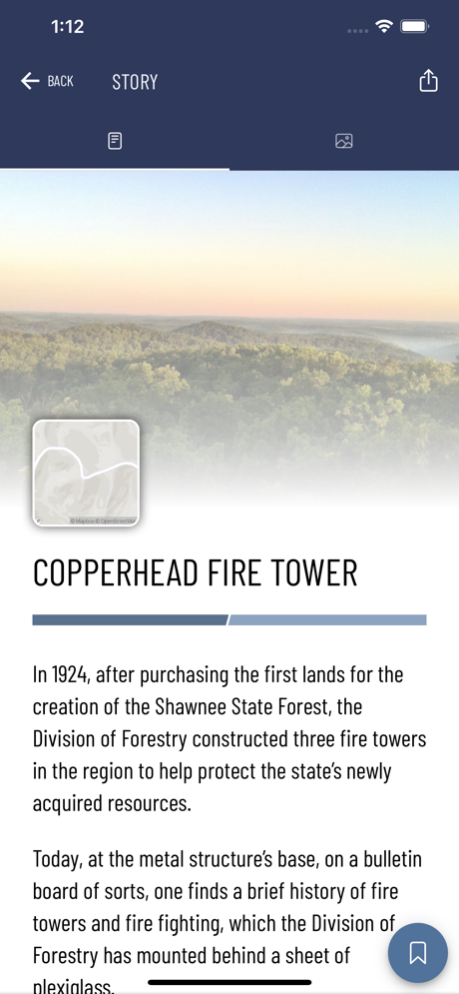Scioto Historical 5.0.4
Continue to app
Free Version
Publisher Description
Scioto Historical is a free app that puts the history of Portsmouth, Ohio, and the surrounding Appalachian region in the palm of your hand. Developed by the Center for Public History at Shawnee State University, Scioto Historical is a mobile application that provides virtual historical markers and self-guided historical tours. Each point on the interactive location-enabled map includes information about the site along with historic images from the region's top archival collections.
Scioto Historical is a collaborative project with stories created by teachers, students, professors, and community members, and curated by the Center for Public History at Shawnee State University. Visit the website at sciotohistorical.org.
If you see a historical site or topic that is not covered, check back often. We add new material regularly. If you would like to suggest a site or become involved in developing digital stories, reviewing content, or collecting regional history please contact us via email at afeight@shawnee.edu, on Facebook, Instagram, or on the web at sciotohistorical.org.
Credits:
Concept and content: Center for Public History at Shawnee State University
Powered by: Curatescape (curatescape.org)
Key Partners:
Department of Social Sciences and College of Arts and Sciences at Shawnee State University
Clark Memorial Library at Shawnee State University
Jan 12, 2024
Version 5.0.4
Bug fixes and other minor improvements.
About Scioto Historical
Scioto Historical is a free app for iOS published in the Kids list of apps, part of Education.
The company that develops Scioto Historical is Curatescape. The latest version released by its developer is 5.0.4.
To install Scioto Historical on your iOS device, just click the green Continue To App button above to start the installation process. The app is listed on our website since 2024-01-12 and was downloaded 1 times. We have already checked if the download link is safe, however for your own protection we recommend that you scan the downloaded app with your antivirus. Your antivirus may detect the Scioto Historical as malware if the download link is broken.
How to install Scioto Historical on your iOS device:
- Click on the Continue To App button on our website. This will redirect you to the App Store.
- Once the Scioto Historical is shown in the iTunes listing of your iOS device, you can start its download and installation. Tap on the GET button to the right of the app to start downloading it.
- If you are not logged-in the iOS appstore app, you'll be prompted for your your Apple ID and/or password.
- After Scioto Historical is downloaded, you'll see an INSTALL button to the right. Tap on it to start the actual installation of the iOS app.
- Once installation is finished you can tap on the OPEN button to start it. Its icon will also be added to your device home screen.